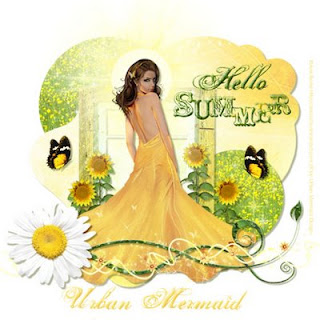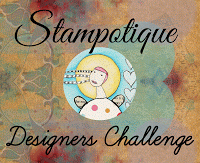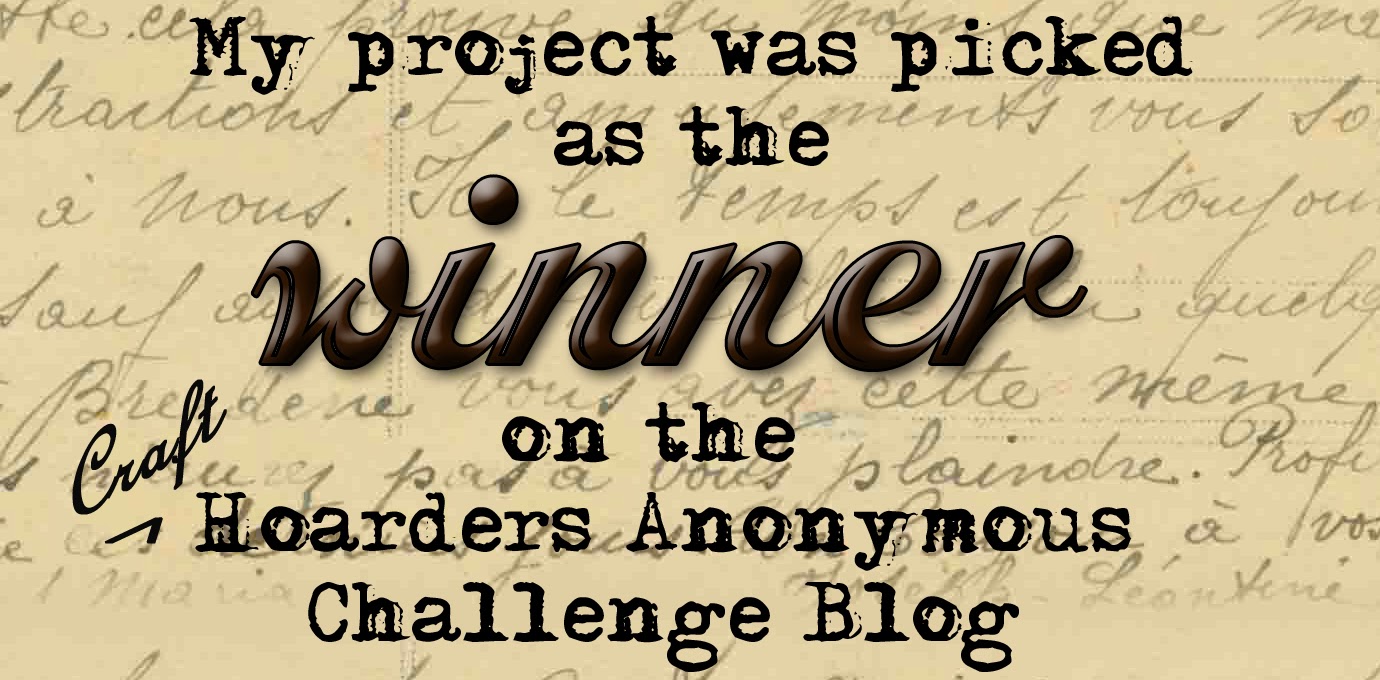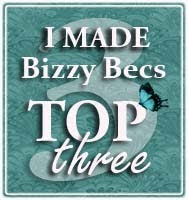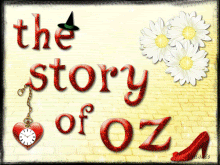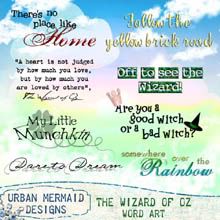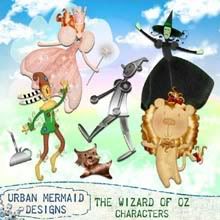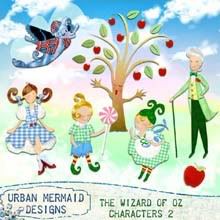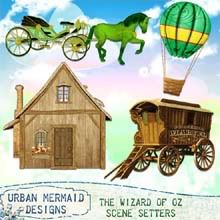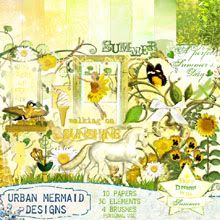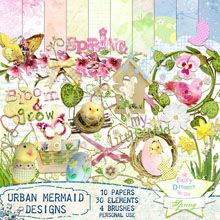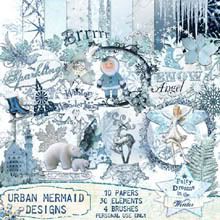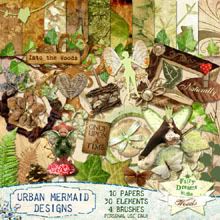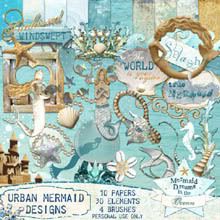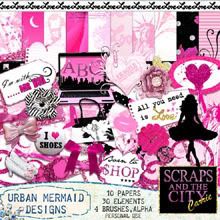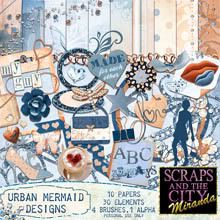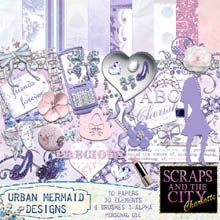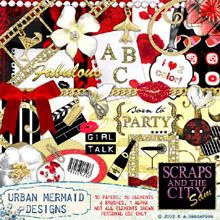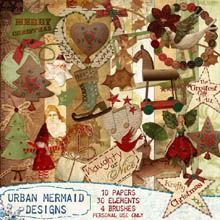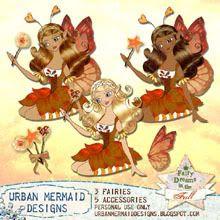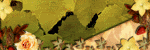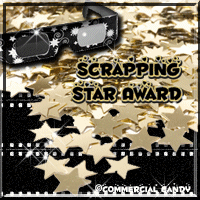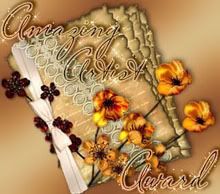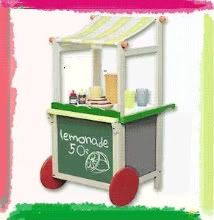Fairy Dreams in the Summer is a sunny and sparkling kit perfect for your summer, garden, vacation, fantasy pages and tags or for simply scrapping a magic moment!
It's packed with enchanting, summery elements!
CONTENTS: 4 BRUSHES/STAMPS (png and abr files): dandelion seeds, "Summer" wordart, dragonfly, fairy.
30 ELEMENTS: 1 unicorn, 1 fairy, 1 swing, 1 bird, 1 butterfly, 1 bow, 1 glitter swirl, 1 ice-cream, 1 grass, 4 flowers (pansies, sunflower, daisy, buttercup), 3 frames (flower, window, heart), 1 tree, 1 leavy string, 1 leaf, 2 pixie trails, 1 fairy wings, 1 peg, 2 journaling tags, 1 sun, 1 sun rays, 3 word art.
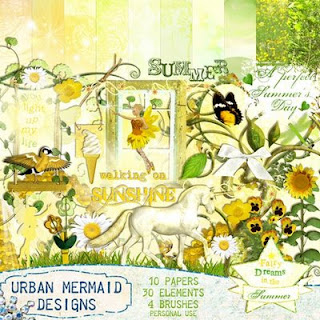
You will also get 10 unique papers that will be perfect backgrounds for your creations, preview below:

Full Size for printed scrapbooking, card-making and hybrid projects is HERE
Tagger size for sig tags and web-based art is HERE
Check out these beautiful Layouts by my Creative Team and Special Guest CTs made using the Full Size kit:

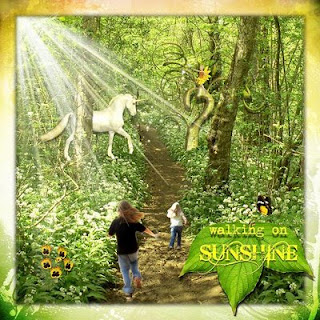
By Patty

By Martina

Kelli RAK

Kelli RAK

Danima RAK

By Jennifer

By Laura

Anny RAK
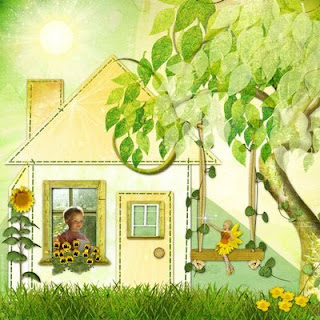

By Jennifer

By Martina


Fairy Photos by http://sbg-crewstock.deviantart.com/


By Natalie
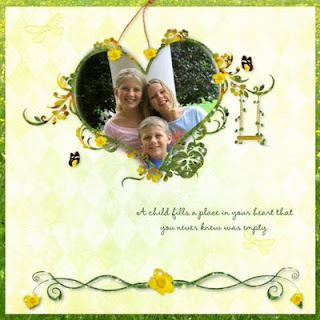
By Jen

And check out these sunny tags made with the Tagger Size Kit: